💼 What is a Cryptocurrency Wallet?
A cryptocurrency wallet is a digital tool that allows users to store, send, and receive cryptocurrency. Despite the name, cryptocurrency wallets don't store the actual coins or tokens in a physical sense. Instead, they store cryptographic keys needed to access your assets on the blockchain and interact with them.
🔑 Basic Concepts of Cryptocurrency Wallets
🔐 Cryptographic Keys: The Foundation of Wallets
At the core of every cryptocurrency wallet is a pair of cryptographic keys:
Private Key — a secret code that gives access to your cryptocurrency assets. It's similar to a PIN code for a bank card, but much more complex and secure.
Public Key — a code that is generated from the private key using cryptographic algorithms. Your public wallet address is created based on this key.
Wallet Address — an identifier similar to a bank account number. It can be safely shared with others to receive cryptocurrency.
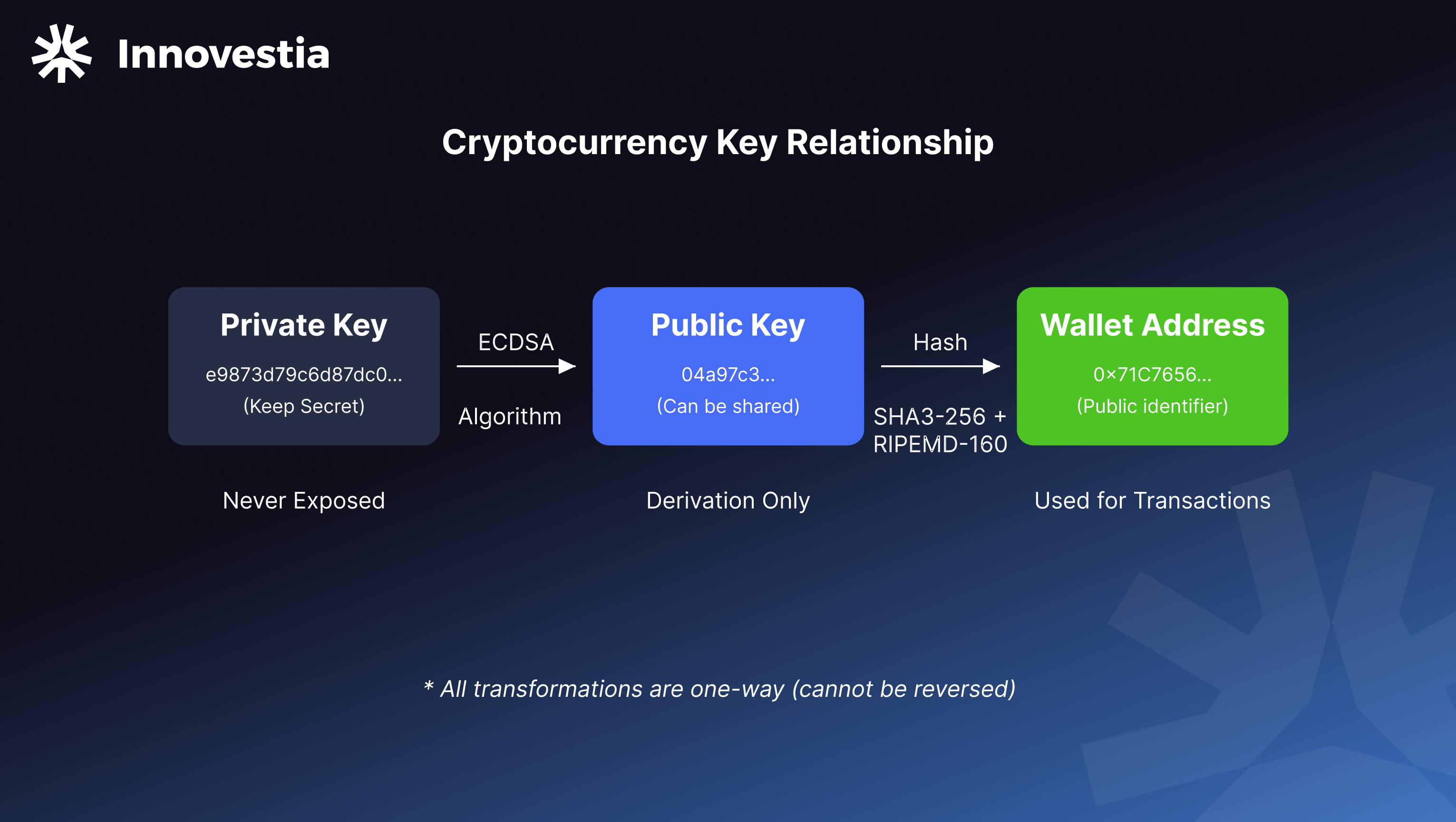
⚠️ Important: Never share your private key with others. Anyone who has your private key has full control over the cryptocurrency associated with that key.
📊 Where is Cryptocurrency Actually Stored?
Contrary to popular belief, cryptocurrency is not physically stored in the wallet. All transactions and balances are recorded on the blockchain — a distributed public ledger maintained by thousands of computers worldwide.
Your wallet is a tool that provides access to your funds on the blockchain.
Think of the blockchain as a global database, and your cryptocurrency wallet as an application that allows you to interact with this database using your unique keys.
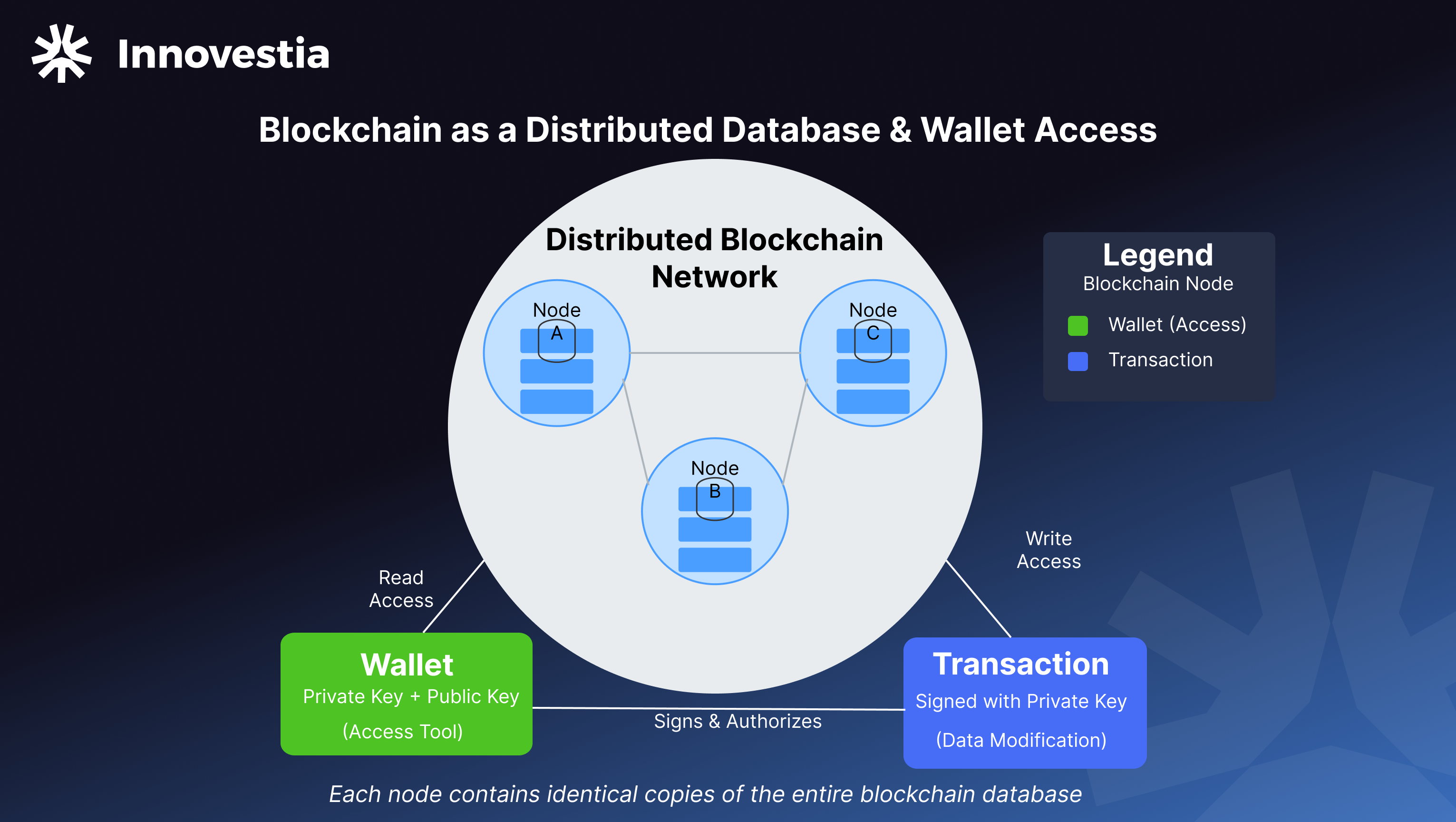
📱 Types of Cryptocurrency Wallets
There are various types of cryptocurrency wallets, each with its own features, advantages, and disadvantages. Understanding these differences will help you choose a wallet that best suits your needs.
🔒 By Key Storage Method
1. Cold Wallets
Cold wallets store private keys offline, making them the most secure option for cryptocurrency storage.
Types of cold wallets:
Hardware wallets: physical devices specifically designed for secure storage of cryptographic keys (e.g., Ledger, Trezor).
Paper wallets: physical documents containing printed public and private keys or QR codes.
Advantages:
- High level of security
- Protection from online threats and hacker attacks
Disadvantages:
- Less convenient for frequent operations
- Loss or damage to the physical device/document can lead to loss of access to funds
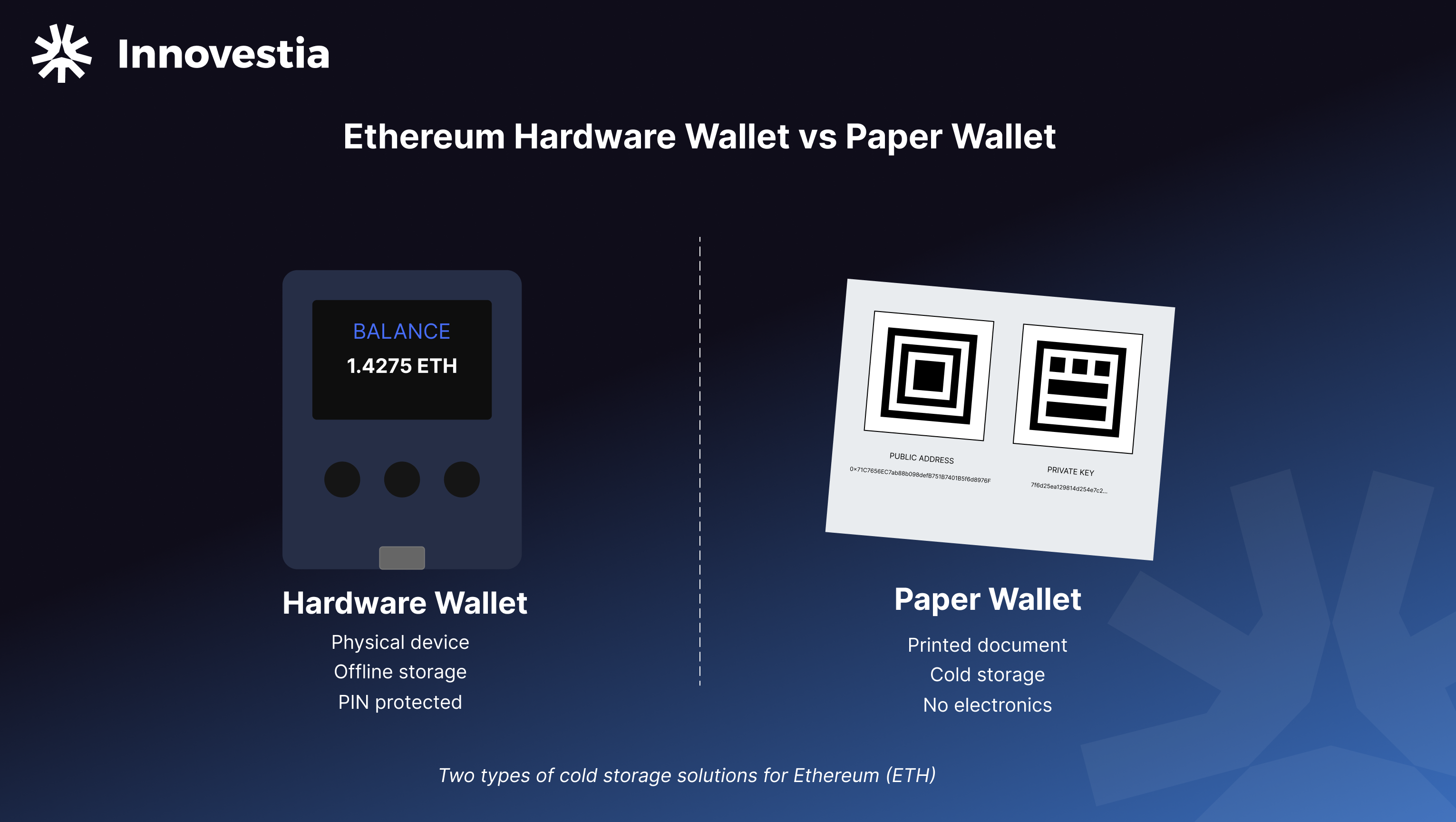
2. Hot Wallets
Hot wallets are constantly connected to the internet, making them more convenient for frequent operations but less secure.
Types of hot wallets:
Desktop wallets: programs installed on your computer.
Mobile wallets: smartphone applications.
Web wallets: online services accessible through a browser.
Browser extension wallets: for example, MetaMask.
Advantages:
- Convenience and quick access
- Ideal for frequent transactions
- Integration with DApps (decentralized applications)
Disadvantages:
- More vulnerable to hacker attacks
- Depend on device and internet connection security

🔐 By Key Control Type
1. Custodial Wallets
In custodial wallets, private keys are stored and managed by a third party (usually an exchange or service). You trust your crypto assets to this service.
Examples: Exchange wallets (Binance, Coinbase, etc.)
Advantages:
- Ease of use
- Possibility to recover access if password is lost
- No need to worry about key storage
Disadvantages:
- Less control over your assets
- Dependence on the security and reliability of the exchange
- Risk of losing funds if the exchange is hacked or goes bankrupt
💡 Popular saying in the crypto world: "Not your keys, not your coins." This is a reminder that only owning private keys gives you full control over your crypto assets.
2. Non-custodial Wallets
In non-custodial wallets, private keys are controlled directly by the user. You bear full responsibility for storing and protecting your keys.
Examples: MetaMask, Trust Wallet, Exodus, hardware wallets like Ledger and Trezor. s Advantages:
- Full control over your assets
- Independence from third-party security
- Alignment with core principles of decentralization
Disadvantages:
- High responsibility for key security
- Loss of keys or seed phrase means irreversible loss of access to assets
- More complex to use for beginners
🔄 Wallet Features for Working with Innovestia
To work with Innovestia, you need a wallet compatible with the Ethereum blockchain, as the platform uses smart contracts on the Ethereum network. We recommend using MetaMask — one of the most popular and convenient non-custodial wallets for Ethereum.
🦊 MetaMask: The Ideal Choice for Innovestia
MetaMask is a browser extension and mobile application that functions as a bridge between your regular browser and the Ethereum blockchain. It allows you to interact with decentralized applications, including Innovestia, without needing to run a full Ethereum node.
Key features of MetaMask:
- Non-custodial: you control your own keys
- Simple interface: easy to understand even for beginners
- Smart contract support: necessary for working with Innovestia
- Multiple networks: supports Ethereum mainnet and test networks
- Built-in exchange: ability to buy ETH directly through the application
- Token support: works with all ERC-20 standard tokens and NFTs (ERC-721)
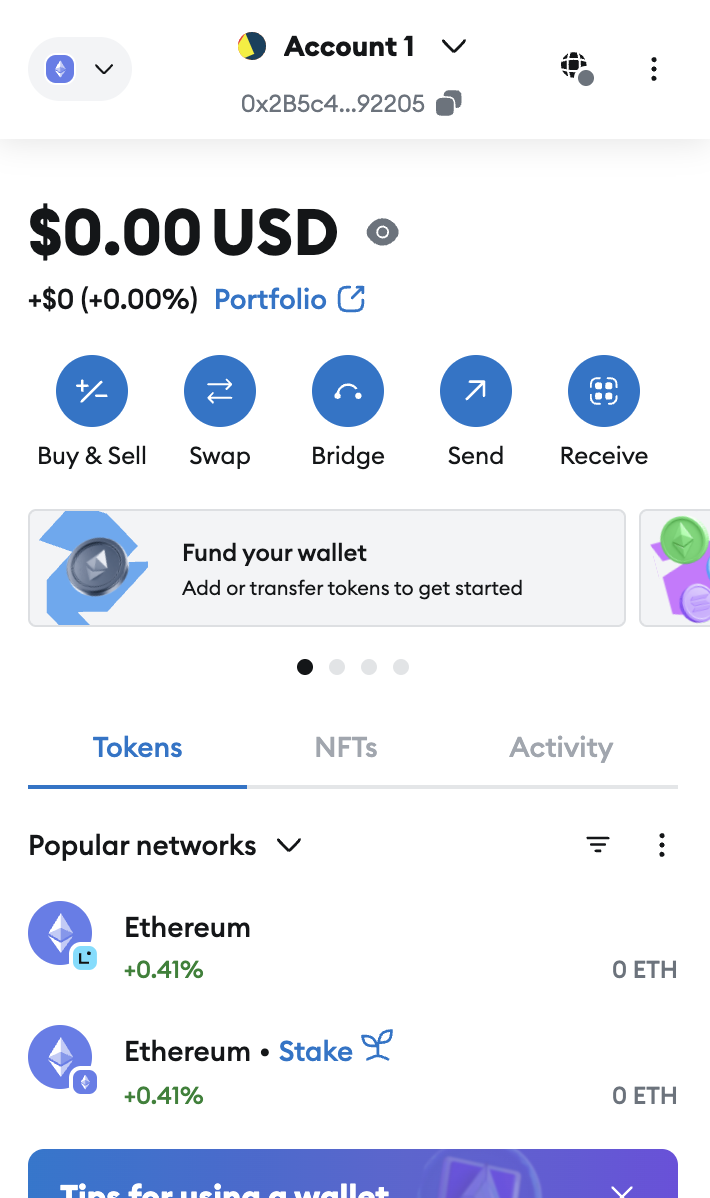
🛠️ How to Create and Secure a Cryptocurrency Wallet
📝 Creating a Wallet
The process of creating a wallet depends on the chosen type, but usually includes the following steps:
- Install the application or device
- Create a new wallet
- Receive a seed phrase (mnemonic phrase)
- Save the seed phrase in a secure place
- Create a password for wallet access
- Verify the seed phrase to confirm that you've recorded it correctly
⚠️ Critically important: The mnemonic phrase (seed phrase) is a set of 12-24 words that allow you to recover access to your wallet. Store it in a secure place, preferably in several physical copies, and never share it with anyone.
🔒 Secure Storage of Seed Phrase and Private Keys
Losing your seed phrase or private keys means irreversible loss of access to your crypto assets. Here are some recommendations for secure storage:
- Write it down on paper and store in a secure place (safe, safety deposit box)
- Don't store digitally (don't photograph, don't save on computer, don't send by email)
- Consider metal plates for recording the seed phrase (resistant to fire and water)
- Distribute copies to different storage locations
- Never share your seed phrase with anyone, even with "support" (legitimate support will never ask for your seed phrase)
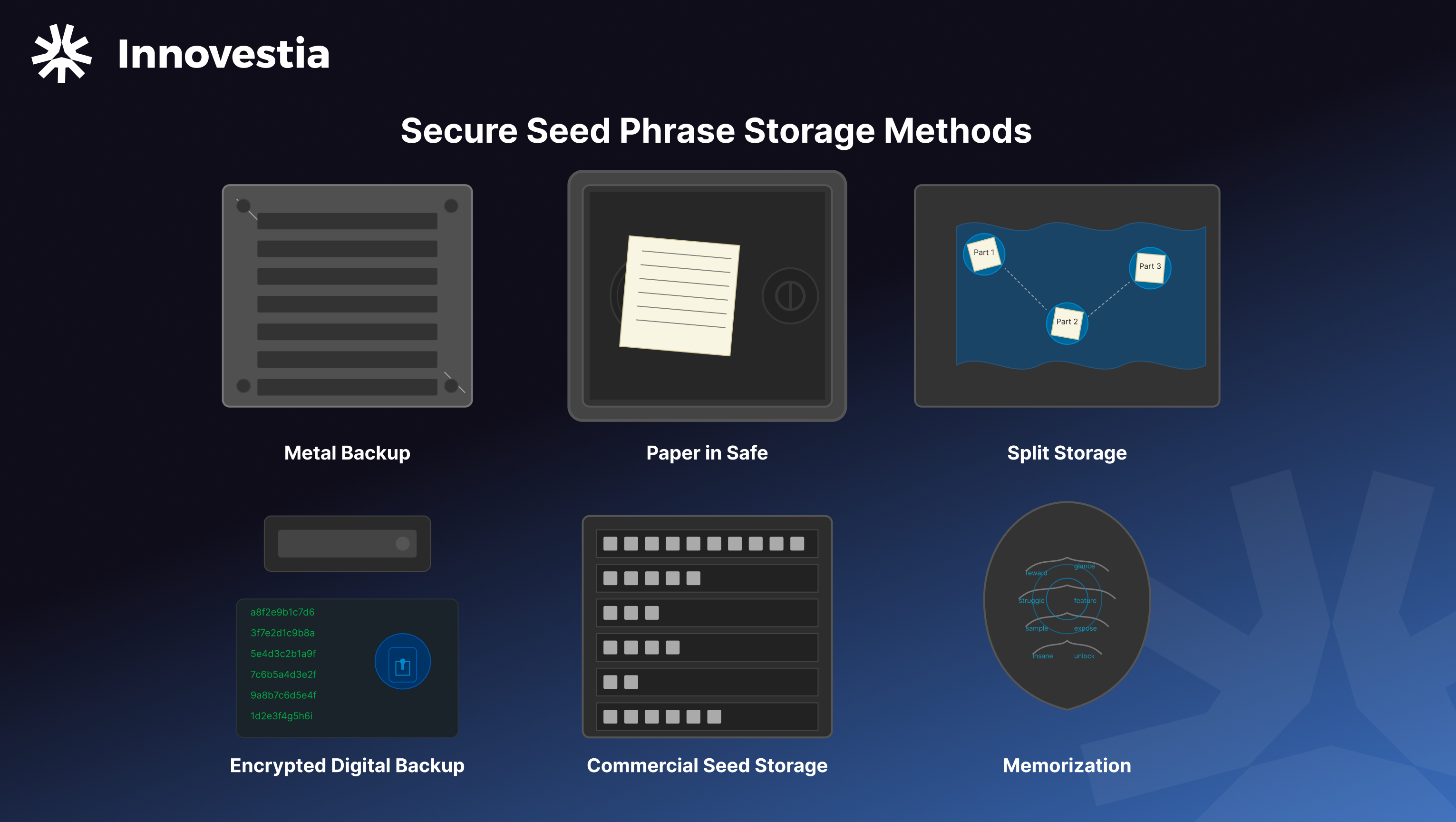
🛡️ Basic Security Measures
- Update the software of your wallet and device
- Use two-factor authentication (2FA) where possible
- Be careful with phishing — check URLs and use bookmarks
- Don't store large amounts on hot wallets
- Use different wallets for different purposes (daily operations, long-term storage)
- Regularly back up your wallet data
- Verify addresses before sending cryptocurrency
💻 How to Use a Cryptocurrency Wallet
📲 Basic Operations
📥 Receiving Cryptocurrency
- Find and copy your wallet address
- Provide this address to the sender or service from which you want to receive cryptocurrency
- Wait for transaction confirmation on the blockchain
📤 Sending Cryptocurrency
- Select the "Send" or "Transfer" option in your wallet
- Enter the recipient's address (or scan the QR code)
- Specify the amount to send
- Choose the transaction fee (in networks with dynamic fees)
- Confirm and send the transaction
- Wait for transaction confirmation on the blockchain
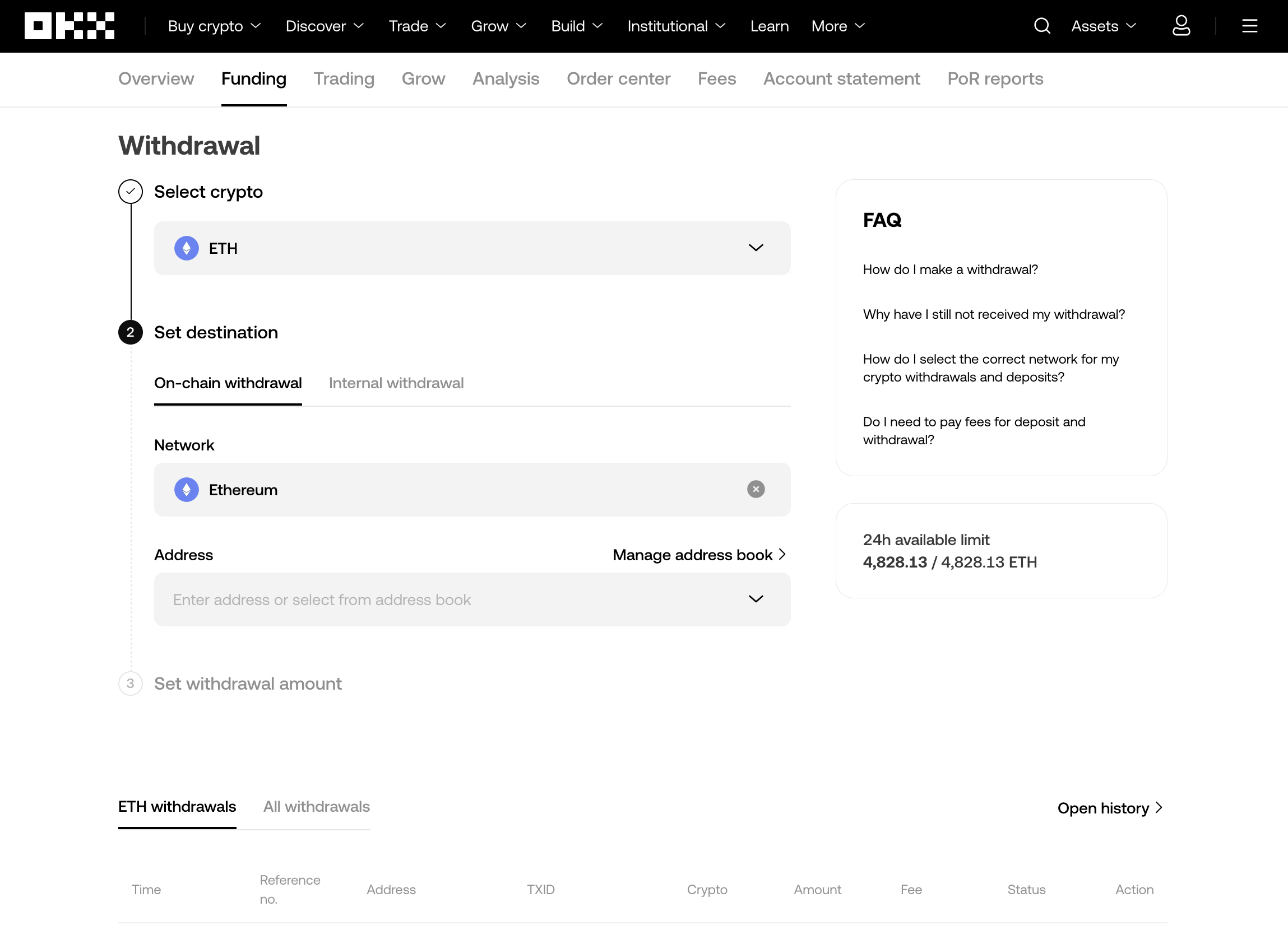
📊 Checking Balance and Transaction History
- Open the wallet to view your current balance
- Find the "History" or "Transactions" section to view all operations
- Use blockchain explorers (e.g., Etherscan for Ethereum) for additional information about transactions
🦊 Specifics of Using MetaMask for Innovestia
Connecting to Innovestia:
- Open the Innovestia website
- Click the "Connect Wallet" button
- Select MetaMask from the list of wallets
- Confirm the connection in the MetaMask popup
Interacting with Smart Contracts:
- When investing in Innovestia, you will interact with a smart contract
- MetaMask will show operation details and request confirmation
- Always check transaction details before confirming (contract address, amount, fee)
Managing Fees (Gas):
- Each operation on the Ethereum network requires a fee (Gas)
- MetaMask allows you to adjust fees depending on desired transaction speed
- During periods of high network load, fees can be significant
🔍 Choosing the Optimal Wallet
🔰 For Cryptocurrency Beginners:
- MetaMask — simple interface, ideal for working with Ethereum and Innovestia
- Trust Wallet — convenient mobile application supporting many cryptocurrencies
- Coinbase Wallet — good balance between simplicity and security
👨💻 For Experienced Users:
- Ledger or Trezor — hardware wallets for maximum security
- MetaMask + hardware wallet — combination of convenience and security
- Exodus — desktop and mobile wallet with advanced functionality
💰 For Large Investments:
- Hardware wallet — essential for storing significant amounts
- Multi-signature wallets — require multiple signatures to complete transactions
- Storage diversification — dividing funds between several types of wallets
⚠️ Common Mistakes and How to Avoid Them
🚫 Common Mistakes of Beginning Users:
Losing seed phrase or private keys
- Solution: Create several physical copies and store them in secure places.
Sending to an incorrect address
- Solution: Always check the recipient's address multiple times before sending.
Choosing the wrong network
- Solution: Make sure the correct network is selected (Ethereum Mainnet for Innovestia).
Insufficient funds for fees
- Solution: Always keep a small reserve of ETH to pay for fees.
Interacting with phishing sites
- Solution: Check URLs, use bookmarks, don't click on suspicious links.
🔐 Advanced Security Practices:
- Use verified antivirus software
- Don't use public Wi-Fi to access your wallet
- Regularly create backups
- Update software to the latest versions
- Consider using a dedicated device for crypto operations
❓ Frequently Asked Questions
📱 What happens if I lose my phone or computer with the wallet?
If you have your seed phrase, you can restore access to your wallet on a new device. Simply install the wallet application and select the "Restore Wallet" option, then enter your seed phrase.
🔑 Can I recover access to my wallet if I forget my password?
In most non-custodial wallets, the password is only used to access the application on a specific device. If you forget your password, you can reinstall the application and restore the wallet using your seed phrase. However, if you forget your seed phrase, recovery is impossible.
💱 Do I need different wallets for different cryptocurrencies?
Some wallets, such as MetaMask, specialize in specific blockchains (Ethereum and compatible ones). Others, called multi-currency wallets (e.g., Trust Wallet, Exodus), support many different cryptocurrencies. The choice depends on your needs.
💸 Do I need to pay to receive cryptocurrency to my wallet?
No, receiving cryptocurrency to your wallet is usually free for you. The transaction fee is paid by the sender.
🏦 Is it safe to keep cryptocurrency on an exchange?
Storing cryptocurrency on an exchange involves certain risks, such as exchange hacks or regulatory issues. For small amounts that you actively trade, exchanges can be a convenient solution. However, for long-term storage and large amounts, it's recommended to use non-custodial wallets, especially hardware ones.
⛽ What is Gas in Ethereum and how does it affect transactions?
Gas is a unit of measurement for the computational work required to perform operations on the Ethereum network. Each transaction requires a certain amount of gas depending on its complexity. You pay for gas in ETH, and this payment goes to miners who include your transaction in the blockchain. Gas prices vary depending on network congestion — the more users trying to conduct transactions simultaneously, the higher the gas price may be.
🔄 Conclusion
A cryptocurrency wallet is your personal key to the world of blockchain and decentralized finance. Understanding the basic principles of how wallets work, their types, and usage features is necessary for safe and effective investing in Innovestia.
Choosing the right wallet depends on your needs, experience level, and investment size. For working with Innovestia, we recommend MetaMask as the optimal combination of security, functionality, and ease of use.
Remember the importance of securely storing your private keys and seed phrase — this is the only way to guarantee access to your crypto assets in the long term.