💼 Creating Your First Investment
After successfully connecting your MetaMask wallet to the Innovestia, you are ready to make your first investment. This process requires careful attention, as it involves transferring your funds to the platform's smart contract for further use in AI trading algorithms.
📈 Benefits of Investing Through a Smart Contract
Key features of investing in the Innovestia:
- Investment security — your funds are stored in a secured smart contract, not on the platform's website
- Transaction transparency — all transactions are recorded on the Ethereum blockchain and available for verification
- Automatic profit accrual — the algorithm accrues 0.33% daily (10% monthly) without your involvement
- Monitoring capability — you can track the status of your investments at any time
- Access to the referral program — after investing, you gain the ability to participate in the referral system
⚠️ Important: Before investing, make sure you are familiar with all platform terms, fund withdrawal rules, and profit accrual features described in the documentation.
🔍 Preparing for Your First Investment
Step 1: Readiness Check
Ensure your MetaMask wallet is successfully connected to the platform
- Your address should be displayed in the upper right corner of the interface
- You should have access to the platform's personal dashboard
Check the ETH balance in your wallet
- Open MetaMask and make sure you have enough ETH
- Required amount = your planned investment + network fee (Gas Fee)
- It's recommended to have an additional ~0.01-0.02 ETH for paying the fee
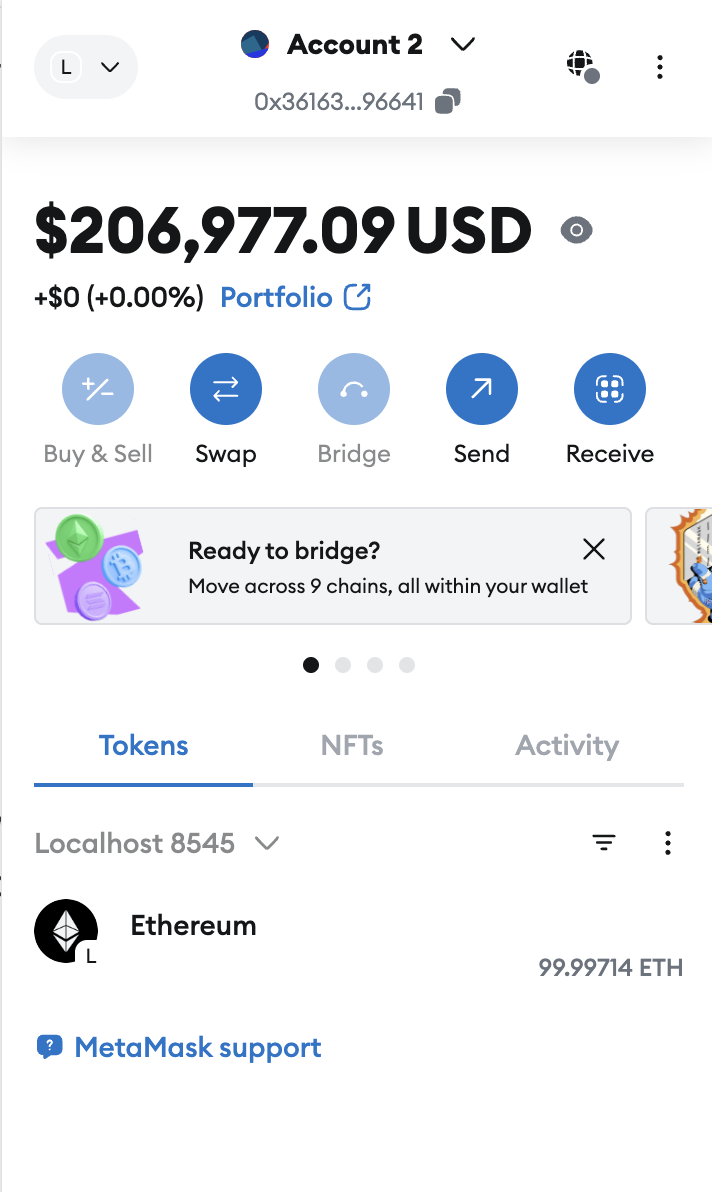
- Determine the size of your first investment
- Evaluate your financial capabilities and risk tolerance
- Consider the withdrawal rules (ability to withdraw up to 5% of your deposit monthly)
- Remember the long-term nature of the investment for maximum effectiveness
🔄 Investment Creation Process
Step 1: Accessing the Investment Form
Go to your Innovestia dashboard
- Click on the "Dashboard" or "Personal Account" button in the main menu
- Make sure the interface has fully loaded
Find the "Invest" or "Deposit" section
- Usually this is a key button in the dashboard interface
- Alternative names: "Invest", "Deposit", "Create Investment"

Step 2: Specifying the Investment Amount
Enter your desired investment amount in ETH
- Use the input field for entering the amount
- The platform may show the equivalent in US dollars (USD)
- Note the minimum investment amount, if one is established
Check the profit forecast
- The interface usually displays the estimated returns in:
- Daily income (0.33% of your investment)
- Monthly income (10% of your investment)
- Annual income (considering possible reinvestments)
- The interface usually displays the estimated returns in:
Check referral program terms (if applicable)
- If you came through a referral link, the system should show your referrer's address
- Make sure the correct referrer is indicated
- If there is no referrer, this field may be empty or inactive
Step 3: Confirming the Investment
Click the "Invest" or "Confirm" button
- The button may also have labels like "Invest Now", "Create Deposit", "Send ETH"
- After clicking, the system will create a request to your MetaMask wallet
Check request details in the MetaMask popup
- The MetaMask confirmation window will automatically open
- Carefully check the following details:
- Recipient address (should match the official address of the Innovestia smart contract)
- ETH amount (should match the investment amount you specified)
- Gas Fee (Ethereum network commission)
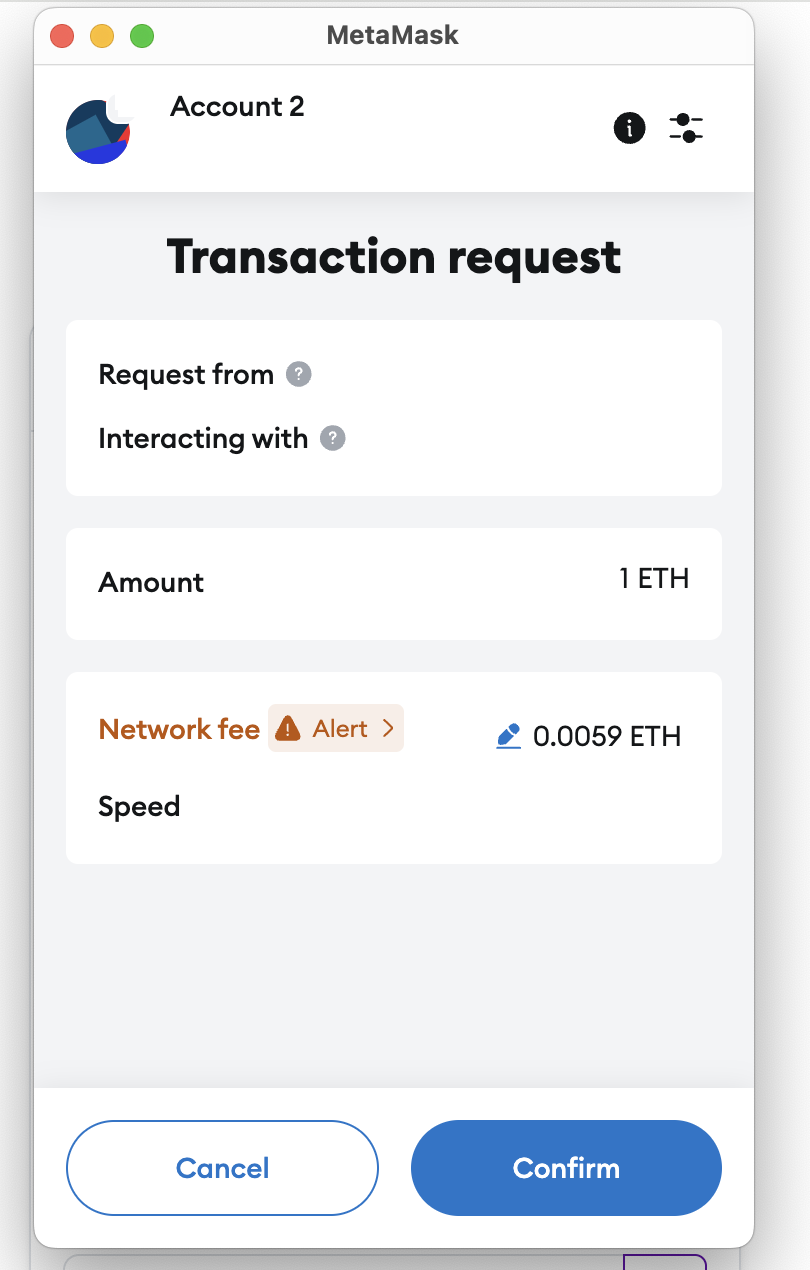
⚠️ Critically important: Always check the contract address in the MetaMask request. The official Innovestia smart contract address is: 0xFE680846dCb5B94E620E2418C0EE7d0A404F9eE9. Never confirm a transaction if the address is different!
Check and adjust the Gas fee if necessary
- MetaMask will suggest a standard transaction fee
- You can choose a different fee level depending on your desired speed:
- Low — saves on fees, but longer confirmation time
- Standard — optimal balance of cost and speed
- High — fast confirmation, but higher cost
Click the "Confirm" button in MetaMask
- With this action, you sign and send the transaction to the Ethereum network
- After sending, the transaction cannot be canceled
- Funds will be sent to the Innovestia smart contract
📋 Verification of Status and Investment Confirmation
Step 1: Tracking Transaction Status
Check the notification of successful transaction submission in MetaMask
- MetaMask will show "Pending" status
- You can click on the notification to view transaction details
Track the transaction status in the blockchain (optional)
- Click on the transaction ID in MetaMask to go to Etherscan
- Or copy the transaction hash and check the status on Etherscan
- Transaction statuses:
- "Pending" — waiting to be included in a block
- "Success" — successful execution
- "Failed" — execution error
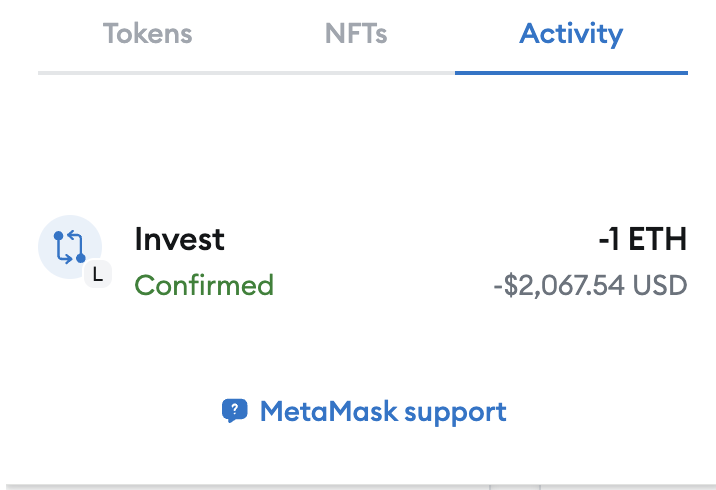
💡 Tip: Transaction confirmation time depends on Ethereum network congestion and the selected Gas fee. It usually takes from 30 seconds to several minutes. During periods of high network congestion, the process may take longer.
Step 2: Verifying Investment Receipt in Your Dashboard
Wait for transaction confirmation
- The platform will show a notification of successful investment
- In MetaMask, the transaction status will change to "Confirmed"
Refresh your dashboard page
- Press F5 or the refresh button in your browser
- Or log out and log back into your dashboard
Check the "My Investments" or "My Portfolio" section
- Your investment should appear in this section
- The displayed information usually includes:
- Your investment amount
- Creation date
- Accumulated profit (initially will be 0)
- Projected accruals
Check your investment account balance
- On the main dashboard page
- In the "My Balance" or "Portfolio" section
- The amount should match your investment
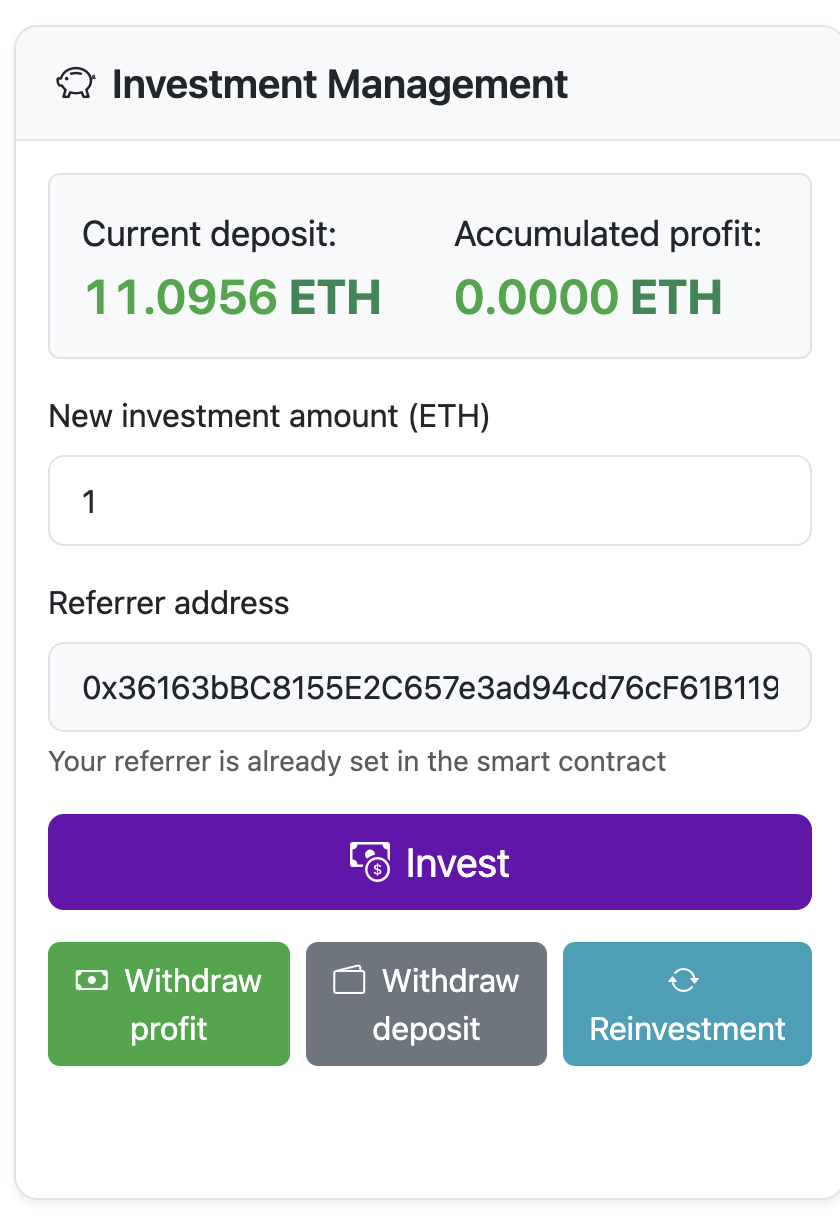
📊 Monitoring Profitability and Investment Growth
Tracking Daily Accruals
Regularly check your dashboard
- The platform accrues income daily (0.33%)
- Accruals are made automatically
Pay attention to statistics
- Total investment amount + accumulated profit
- Investment growth chart
- Accrual history
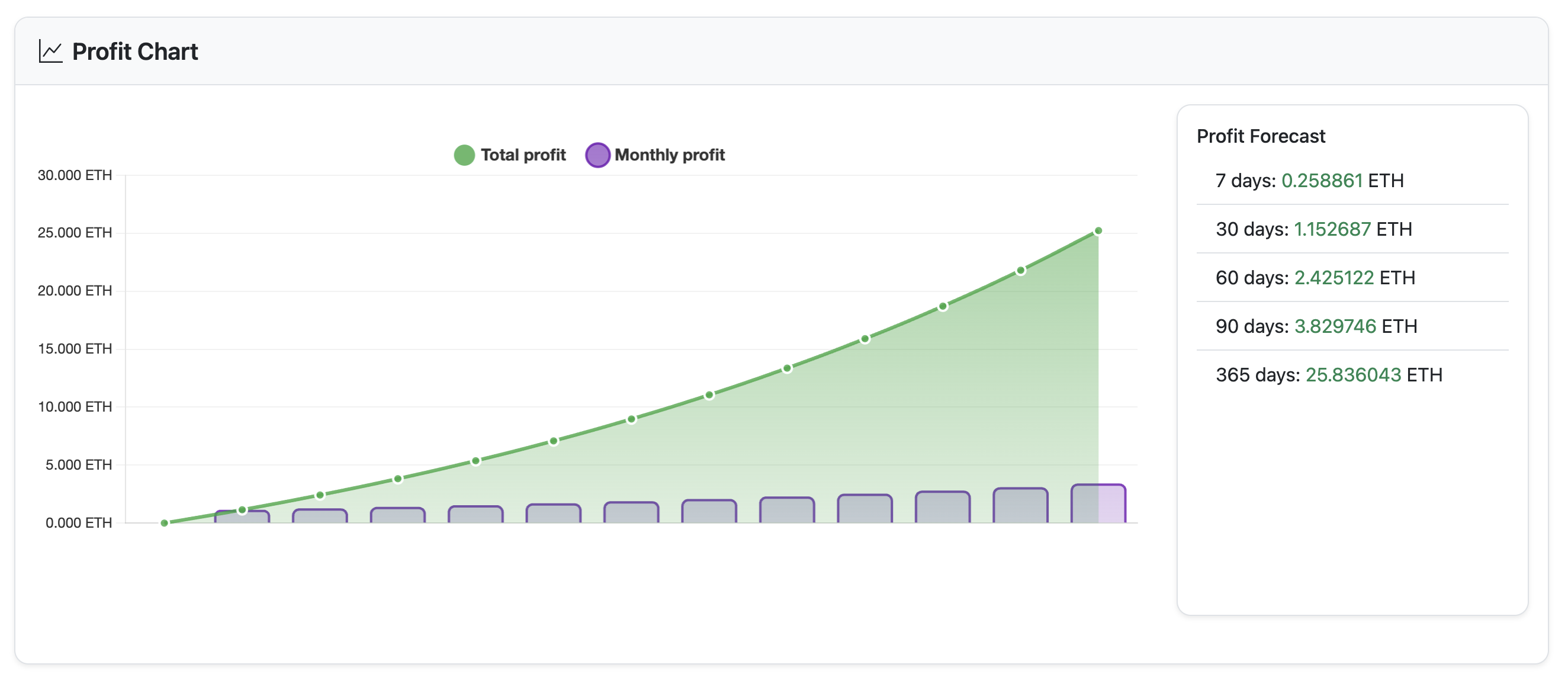
Planning Reinvestment and Fund Withdrawal
Familiarize yourself with the "Withdrawal" section
- Profit withdrawal conditions (up to 50% of accumulated profit once a month)
- Deposit withdrawal conditions (up to 5% of the deposit amount once a month)
Explore reinvestment opportunities
- Bonus programs for long-term investing:
- +2% to standard profitability when declining fund withdrawals for 3 months
- +5% to standard profitability when declining fund withdrawals for 6 months
- Bonus programs for long-term investing:
Create a personal investment management plan
- Determine when you will withdraw profits
- Decide if you will participate in the bonus reinvestment program
- Create a calendar of investment actions
🛠️ Common Investment Creation Issues and Their Solutions
Problem: Transaction not sending from MetaMask
Possible causes:
- Not enough ETH to pay the Gas fee
- Too low Gas fee during periods of high network congestion
- Temporary technical issues with MetaMask
Solutions: 1. Check your ETH balance — make sure you have enough ETH not only for the investment but also for paying the fee 2. Increase the Gas fee — in the transaction settings, choose a higher fee level 3. Refresh MetaMask — reload the extension or refresh the page 4. Check Ethereum network status — there may be delays during periods of high congestion
Problem: Transaction rejected (Transaction Failed)
Possible causes:
- Insufficient gas limit (Gas Limit)
- Error in the smart contract
- Temporary Ethereum network issues
Solutions: 1. Check transaction history in MetaMask 2. View error details in Etherscan
- Click on the transaction ID
Study the error message in the "Transaction Receipt Status: Fail" section 1. Try to repeat the operation later
Sometimes problems may be related to temporary network overload
Problem: Investment not showing in dashboard after transaction confirmation
Possible causes:
- Delay in updating the platform interface
- Browser cache
- Insufficient number of confirmations in the Ethereum network
Solutions: 1. Wait 5-10 minutes — synchronization between the blockchain and interface may take some time 2. Refresh the page (F5 or Ctrl+R) 3. Clear browser cache and log in again 4. Check the transaction in Etherscan
- If the transaction is successful in the blockchain, the investment will definitely appear on the platform
- Contact support — if the transaction is confirmed but the investment does not appear for an extended period
❓ Frequently Asked Questions
What is the minimum investment amount in the Innovestia?
Officially, the minimum investment amount is not established, however, it's worth considering Ethereum network fees (Gas Fee). From a practical standpoint, investments where the fee constitutes a significant portion of the contribution amount are not recommended. The optimal minimum depends on current network fees.
How quickly will I see the first accruals after investing?
The first accruals will appear the day after creating the investment. The platform accrues income daily at a rate of 0.33%, which is approximately 10% per month. You will be able to track profit accumulation in real-time through your dashboard.
Can I make several separate investments?
Yes, you can create multiple investments at different times. Each investment will be tracked separately, with its own start date and accumulated profit. This can be useful if you want to apply different management strategies to different parts of your capital.
What happens if I accidentally send ETH directly to the contract address, bypassing the platform interface?
If you send ETH directly to the Innovestia smart contract address, the transaction will be processed, and the funds will be credited as community support. However, it is recommended to always use the platform interface for a more controlled process and the ability to specify a referrer.
How does Ethereum network congestion affect the investment process?
Ethereum network congestion can affect:
- Gas Fee cost (fees increase during periods of high congestion)
- Transaction confirmation time (may increase when the network is overloaded)
- In rare cases — the probability of transaction rejection due to exceeding the gas limit
For optimization, you can choose periods of low network activity or set a higher fee for priority inclusion in a block.
Is there a risk of losing funds when creating an investment?
The main risks are associated with:
- Sending funds to the wrong address (which is why you should always check the contract address)
To minimize risks:
- Always use the official platform website
- Check the smart contract address before confirming
- Review the documentation to familiarize yourself with the platform
🏁 Conclusion
Creating your first investment in the Innovestia is an important step in your journey through the world of decentralized finance. By following the instructions in this guide, you can safely and effectively place your funds in a system that will generate passive income for you.
After creating the investment, it is recommended to regularly check your dashboard, track profit accumulation, and plan further actions according to your financial strategy.