🏦 Buying Through Cryptocurrency Exchanges
Cryptocurrency exchanges are the most popular and reliable way to buy Ethereum (ETH). They offer high liquidity, competitive prices, and relatively low fees, making them the optimal choice for most users. In this section, we'll look in detail at the entire process of buying ETH on an exchange, from choosing a platform to withdrawing funds to your MetaMask wallet.
🔍 How to Choose the Right Exchange
When choosing an exchange to buy ETH, you should consider several key factors:
Key criteria for choosing an exchange:
🔒 Security and reputation
- Security history and absence of major hacks
- Presence of an insurance fund to protect user funds
- User reviews and reputation in the community
🌎 Availability in your region
- Support for your country's fiat currencies
- Compliance with local regulatory requirements
- Available methods for depositing and withdrawing funds
💰 Fees and limits
- Account funding fees
- Trading fees (usually from 0.1% to 0.5%)
- Cryptocurrency withdrawal fees
- Minimum and maximum operation limits
🛟 User support
- Availability of support in your language
- Quality and speed of responses
- Educational materials and guides
Recommended exchanges for buying ETH
| Exchange | Features | Trading fees | ETH withdrawal fees | Suitable for |
|---|---|---|---|---|
| Binance | Largest liquidity, many deposit methods | 0.1% | Dynamic (~0.001 ETH) | Most users |
| Bybit | Intuitive interface, good support | 0.1% | Dynamic (~0.001 ETH) | Beginners |
| OKX | High security, many financial products | 0.1% | Dynamic (~0.001 ETH) | Active traders |
| Huobi | Stable operation, low fees | 0.2% | Dynamic (~0.001 ETH) | Experienced users |
| KuCoin | Large number of altcoins, minimal verification | 0.1% | Dynamic (~0.001 ETH) | Those who value privacy |
📋 Step-by-Step Guide to Buying ETH on Binance
We'll use Binance as an example, as it's the largest and most user-friendly exchange for most users. The principles of working with other exchanges are similar, although the interface may differ slightly.
Step 1: Account Registration
Go to the official Binance website (https://www.binance.com)
⚠️ Attention: Always check the URL in your browser. The official site should have a secure connection (https) and the correct domain (binance.com).
Click the "Register" button in the top right corner of the page
Choose a registration method (by email or phone number)
- For email registration, enter your email and create a strong password
- For phone registration, enter your phone number and create a password
Complete the security check (usually a captcha or slider)
Confirm your registration
- If you registered by email, follow the link sent to your email
- If you registered by phone, enter the code from the SMS
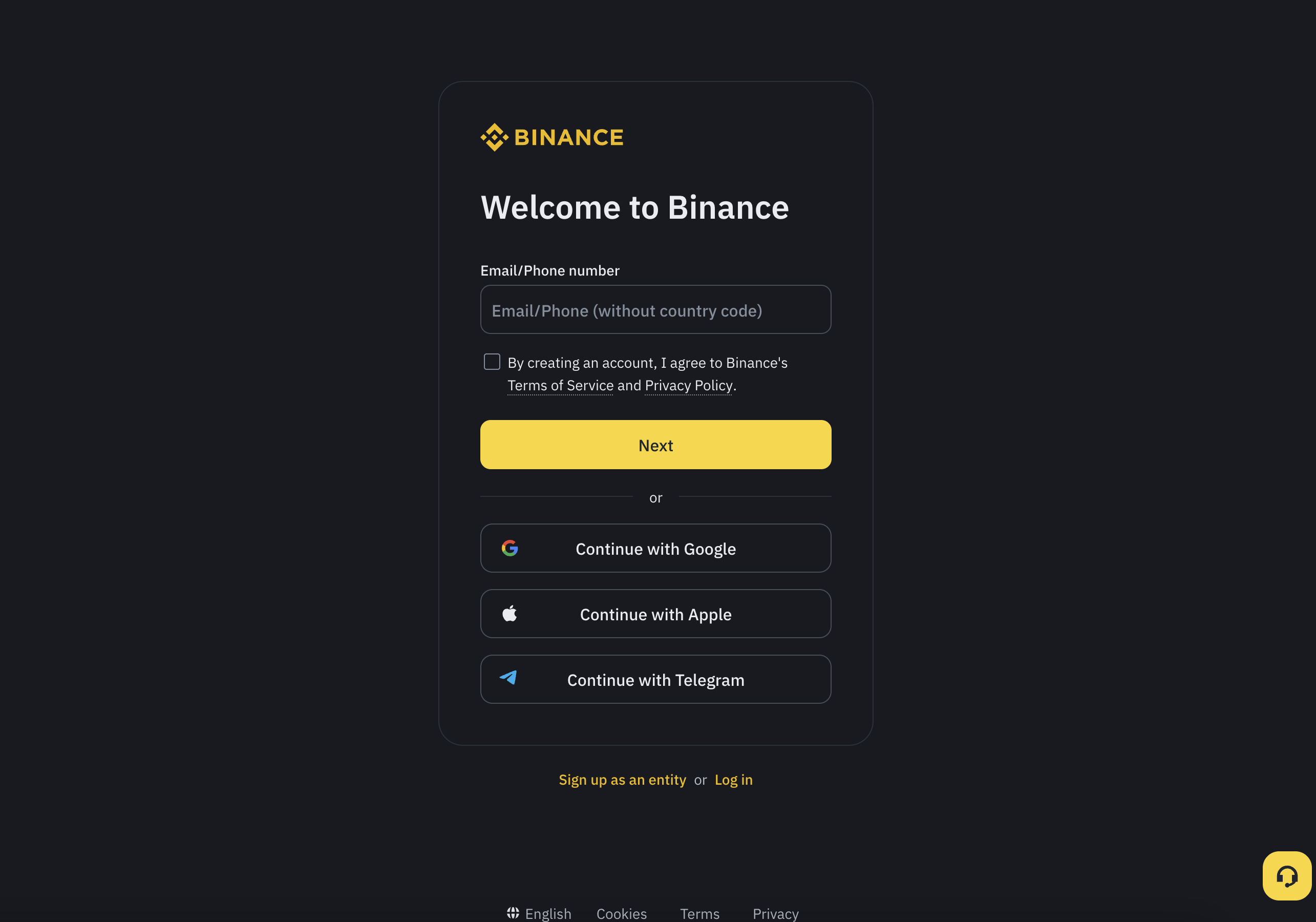
💡 Security tip: Create a unique and complex password for the exchange, containing at least 12 characters, including uppercase and lowercase letters, numbers, and special characters. Never use the same password on different platforms.
Step 2: Account Security Setup
Immediately after registration, it's strongly recommended to set up additional protection for your account:
Enable two-factor authentication (2FA)
- Go to "Profile" → "Security"
- Choose your preferred 2FA method:
- Google Authenticator (recommended): install the app on your smartphone, scan the QR code, and enter the 6-digit code
- SMS authentication: confirmation via SMS (less secure but easier to use)
Set up Anti-Phishing code
- Go to "Profile" → "Security" → "Anti-Phishing Code"
- Create a unique code that will appear in every email from Binance
- This will protect you from phishing emails
Set up a whitelist of withdrawal addresses (optional)
- Go to "Profile" → "Security" → "Address Management"
- Add your MetaMask wallet address to the whitelist
- This will prevent withdrawals to unauthorized addresses
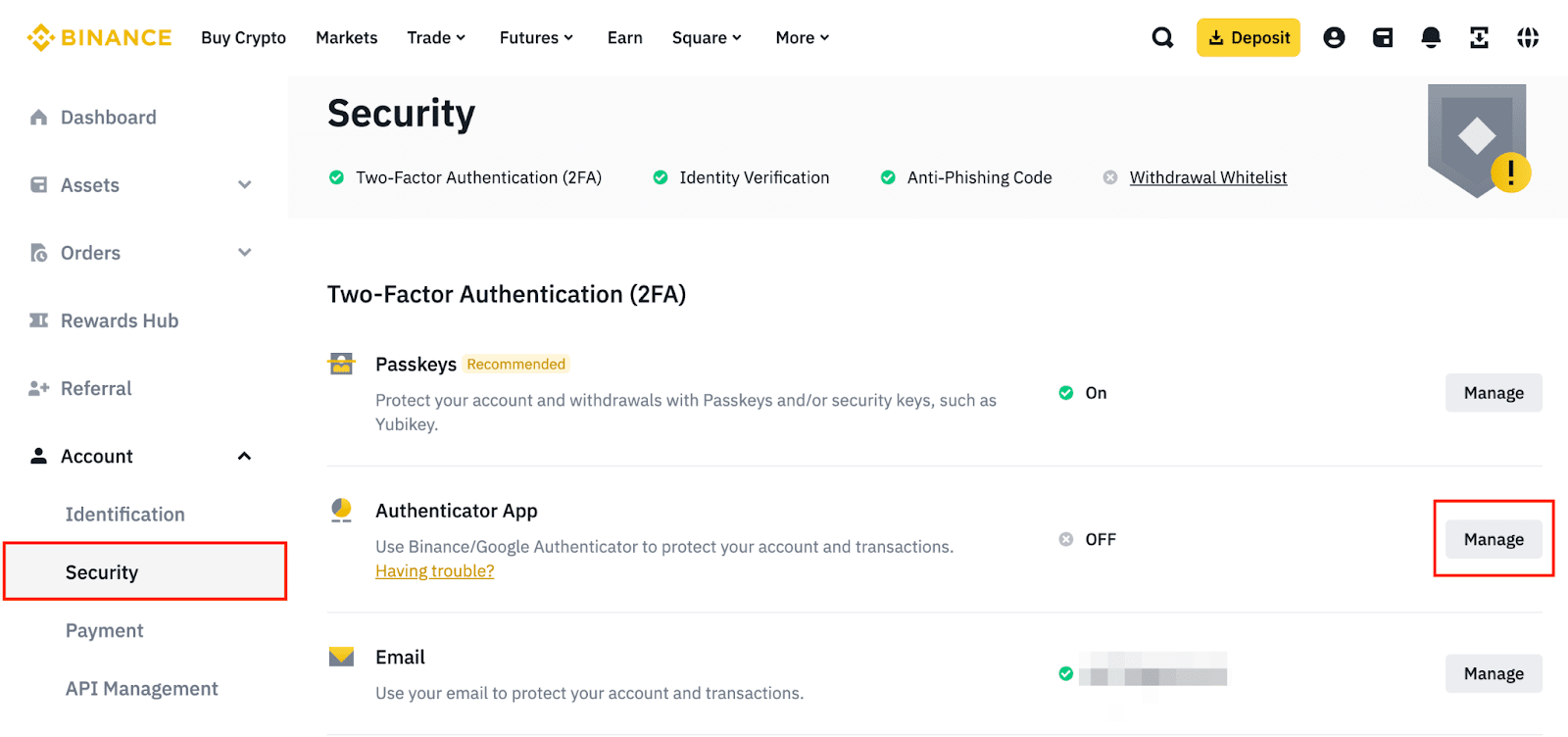
⚠️ Important: Save your 2FA recovery code in a safe place! Without this code, recovering access to your account can be a very difficult process.
Step 3: Identity Verification (KYC)
To fully use the exchange, you need to complete identity verification (KYC - Know Your Customer). This is a requirement of regulators in most countries and a necessary measure to ensure security and prevent fraud.
Verification levels on Binance:
Basic verification (mandatory)
- Confirmation of name, date of birth, country of residence
- Upload a photo of your ID (passport, ID card)
- Selfie with ID or video verification
Advanced verification (optional, to increase limits)
- Confirmation of residential address
- Confirmation of source of funds
Basic verification process:
- Go to "Profile" → "Identification" or "Verification"
- Select "Identity Verification"
Enter your personal data:
- Full name (as in your document)
- Date of birth
- Country of residence
- Residential address
Upload photos of your document:
- Front side
- Back side (if applicable)
- Make sure all corners of the document are visible and the text is clearly legible
Complete the face verification:
- Take a selfie with your document or
- Complete automatic video verification
Wait for confirmation
- The process usually takes from a few minutes to 24 hours
- You will receive a notification of the verification result
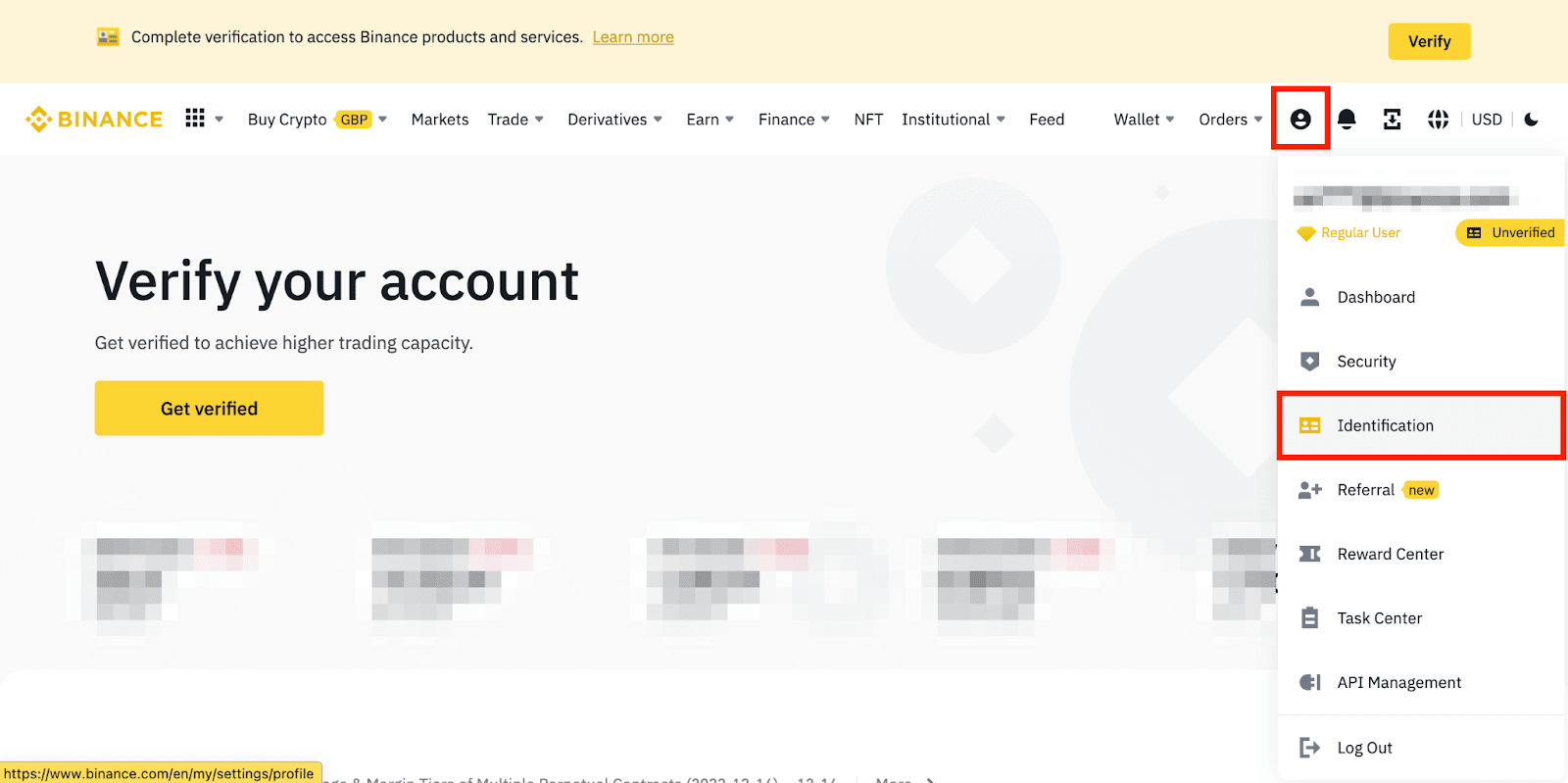
💡 Tip: Prepare all necessary documents in advance and complete verification in good lighting to avoid rejections due to poor photo quality.
Step 4: Funding Your Account
After successful verification, you can fund your Binance account. There are several ways to deposit:
A. Deposit with a bank card (fastest method)
- Go to "Wallet" → "Deposit" or "Buy Crypto" → "Bank Card"
- Select the deposit currency (USD, EUR, etc.)
- Select the cryptocurrency to buy (ETH)
- Enter the purchase amount
Select your bank card or add a new one:
- Enter the card number, expiration date, and CVV code
- The cardholder's name must match your verification data
Confirm the transaction (3D-Secure authentication may be required)
- After successful payment, ETH will be credited to your Binance spot wallet
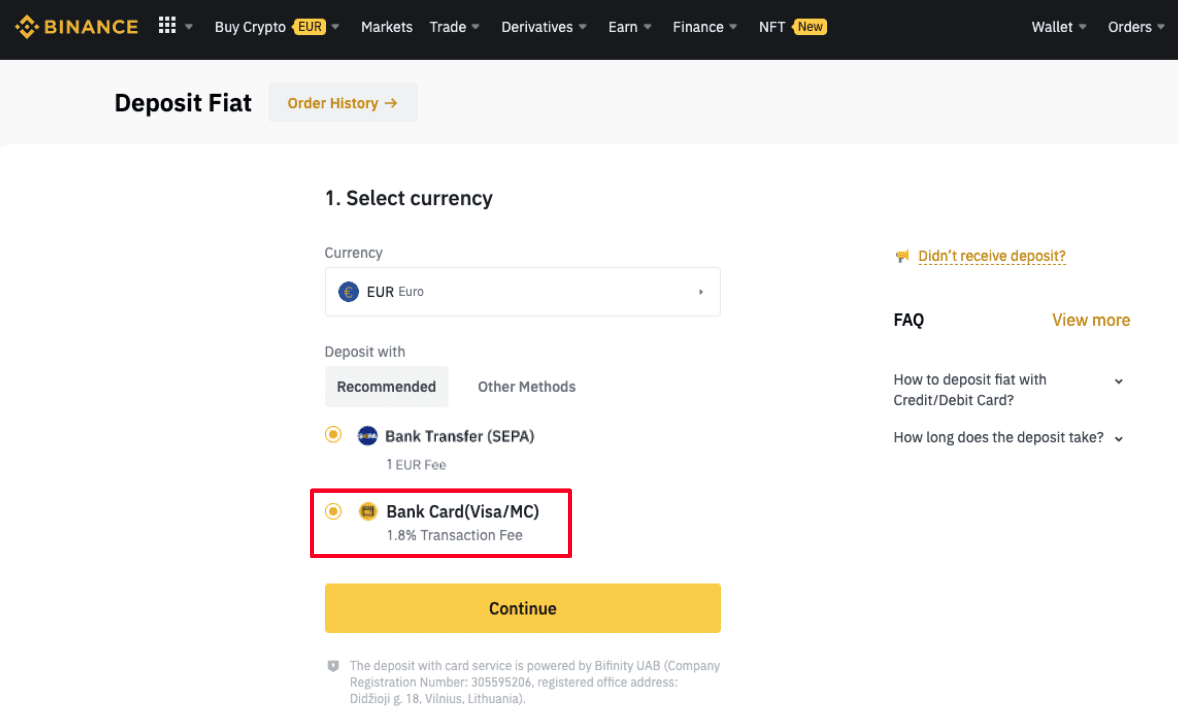
B. Bank transfer (for large amounts)
- Go to "Wallet" → "Deposit" → "Fiat" → "Bank Transfer"
- Select the currency for deposit (USD, EUR)
Choose the available bank transfer method:
- SEPA (for Europe)
- SWIFT (international)
- Local bank transfers
Follow the instructions for the specific transfer type
- Use the provided details to make the transfer from your bank
- Be sure to include your individual reference code when transferring
- Wait for the funds to be credited (usually from a few hours to 2-3 business days)
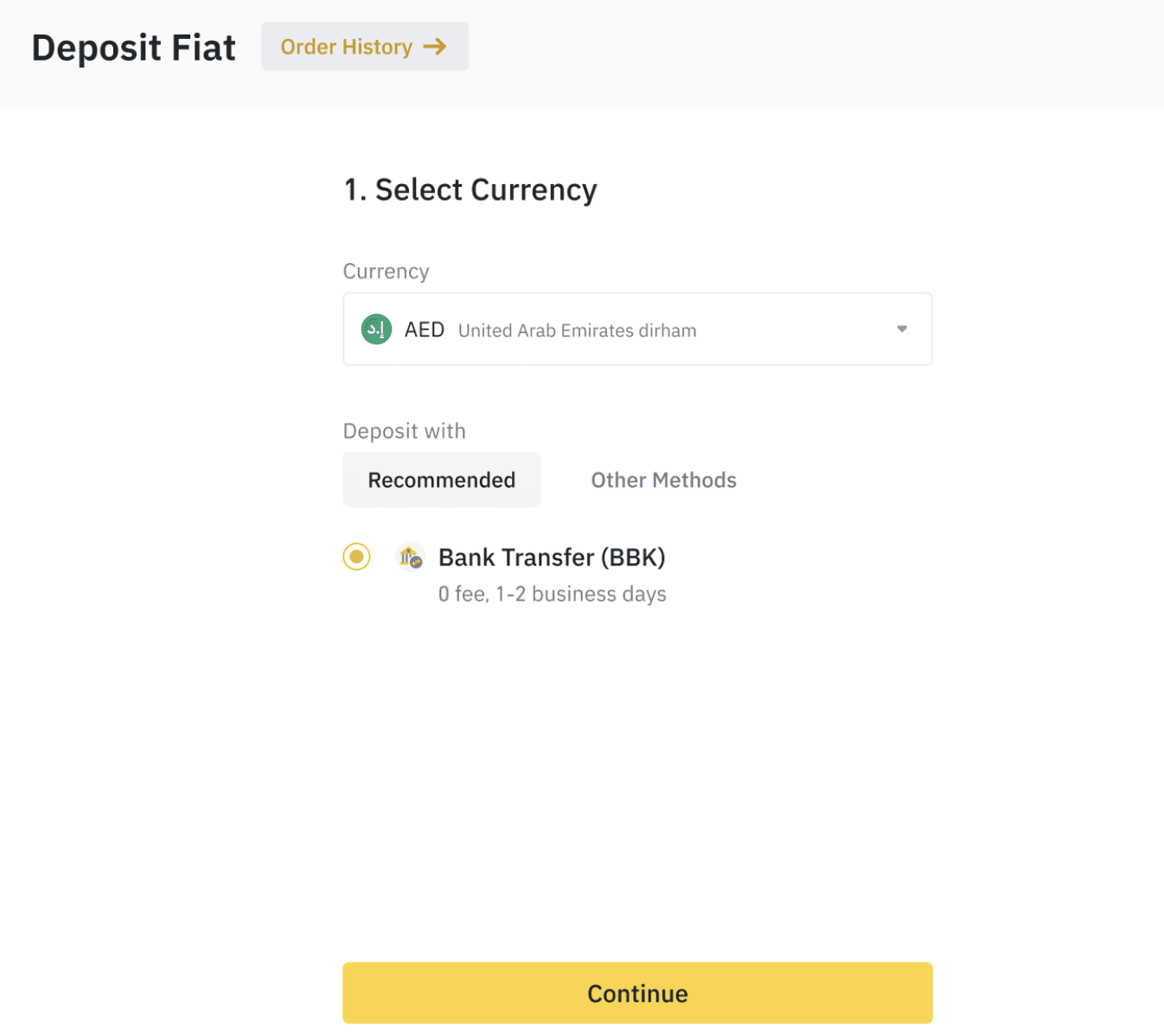
C. Deposit via payment systems
- Go to "Wallet" → "Deposit" → "Fiat"
Select a suitable payment system from the list of available ones:
- AdvCash
- Payeer
- and others (depending on your region)
Follow the instructions for the chosen payment system
- Confirm the transfer
- Funds are usually credited within a few minutes
⚠️ Warning: Some banks may block payments to cryptocurrency exchanges. If your payment is rejected, try another deposit method or contact your bank for clarification.
Step 5: Buying Ethereum (ETH)
After successfully funding your account, you have several ways to buy ETH on Binance:
A. Instant purchase (for beginners)
- Go to "Trade" → "Convert" or "Convert"
- In the first field, select your fiat currency (USD, EUR)
- In the second field, select ETH
- Enter the amount you want to convert
- Check the exchange rate and fee
- Click "Convert"
- Confirm the operation
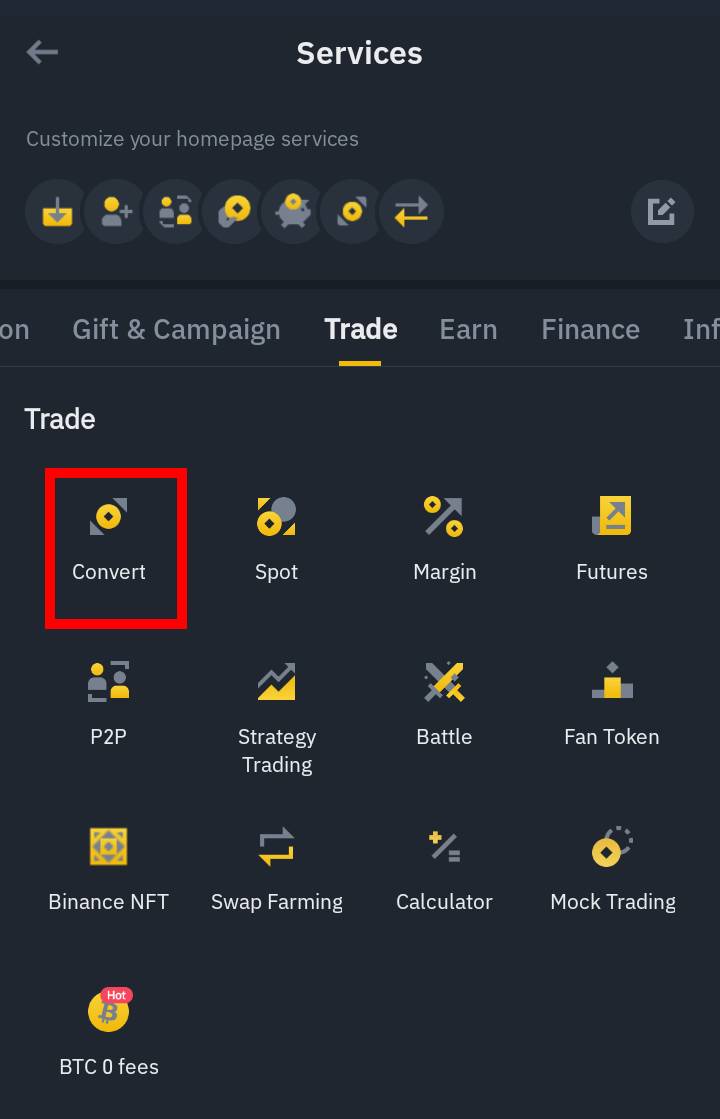
B. Buying on the spot market (for more experienced users)
- Go to "Trade" → "Spot"
Find and select the trading pair with ETH:
- ETH/USDT (if you have USDT)
- ETH/USD, ETH/EUR (if you have fiat money)
Select the order type:
- Market order (instant purchase at current market price)
- Limit order (purchase at a price specified by you when the market reaches that price)
For a market order, simply enter the amount of ETH you want to buy, or the amount of fiat currency/USDT you want to spend
- For a limit order, specify the desired purchase price and amount of ETH
- Click "Buy ETH"
- Wait for the order to execute (market orders execute instantly, limit orders execute when the specified price is reached)
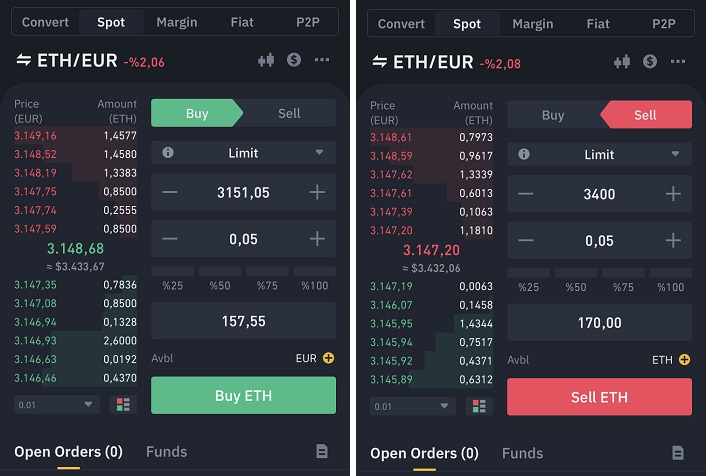
💡 Tip for experienced users: Limit orders usually have lower fees and allow you to buy at a more favorable price if you're willing to wait. Market orders are more convenient but may execute at a less favorable rate, especially during high volatility.
Step 6: Withdrawing ETH to Your MetaMask Wallet
After successfully buying ETH, it's recommended to transfer the cryptocurrency to your personal MetaMask wallet for use with the Innovestia.
Prepare your MetaMask address
- Open your MetaMask wallet
- Make sure the Ethereum Mainnet network is selected
- Copy your ETH address (by clicking on it at the top of the interface)
Withdrawal from Binance
- Go to "Wallet" → "Overview" → "Withdraw" next to ETH
- Select the network for withdrawal: "Ethereum (ERC20)"
- Paste your MetaMask wallet address
- Enter the amount to withdraw
- Check the withdrawal fee (it's dynamic and depends on network congestion)
Verification and confirmation
- Carefully check the entered address (even one incorrect digit or letter will result in loss of funds)
- Confirm the withdrawal (email and/or SMS code, Google Authenticator code)
- Receive operation confirmation
Waiting for the transaction
- You can track the transaction status in the "Wallet" → "History" section
- Funds usually arrive in the MetaMask wallet within 5-30 minutes, depending on Ethereum network congestion
- Once the transaction is complete, you'll see ETH in your MetaMask wallet
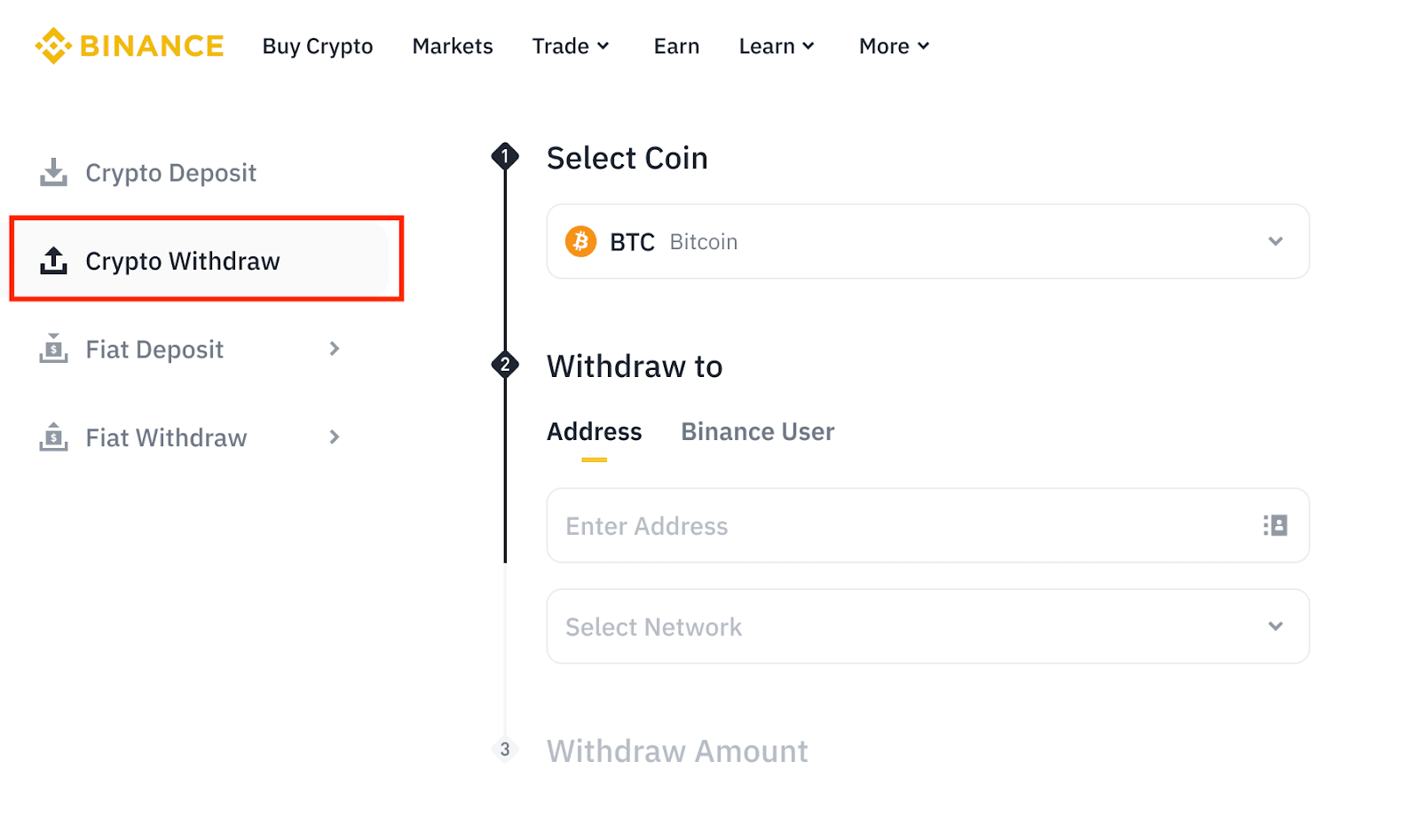
⚠️ Important warning: Always check the wallet address twice before sending! Blockchain transactions are irreversible, and if you send ETH to an incorrect address, it will be impossible to recover the funds.
💡 Tip for saving on fees: ETH withdrawal fees can be high during periods of network congestion. To save, you can choose a time with low network activity (usually weekends or nighttime) or use alternative networks if they are supported by the target platform.
📝 Additional Tips and Recommendations
Fee Optimization
Reducing trading fees
- Use Binance Coin (BNB) to pay for fees (up to 25% discount)
- Increase trading volume to reduce fees
- Consider using referral programs to get cashback
Saving on ETH withdrawal
- Withdraw during periods of low load on the Ethereum network
- Check Gas Price in the Ethereum network before withdrawal (you can use services like ETH Gas Station)
- If possible and supported by the target platform, consider alternative networks (e.g., Binance Smart Chain, with subsequent transfer to Ethereum)
Security When Working with Exchanges
Account protection
- Change your password regularly (once every 3-6 months)
- Use a dedicated email address only for the crypto exchange
- Don't connect to the exchange through public Wi-Fi networks
- Regularly check your account login history
Secure storage
- Don't store large amounts on the exchange for a long time
- Use the "whitelist addresses" feature for withdrawals
- Consider using hardware wallets (Ledger, Trezor) for maximum security
Fraud protection
- Never go to the exchange via links from emails or messages
- Always check the URL in your browser
- Don't download exchange apps from unofficial sources
- Beware of phishing sites and fake applications
🔧 Solving Common Problems
Problem: Bank rejects payment to the exchange
Solution: 1. Contact the bank to find out the reason for the block 2. Try using another bank card 3. Use alternative deposit methods (e-wallets, P2P) 4. Consider using cryptocurrency-friendly banks
Problem: Long verification waiting time
Solution: 1. Check the quality of uploaded documents 2. Make sure the data is entered correctly 3. Contact support if verification takes more than 48 hours 4. Retry verification if rejected
Problem: Transaction stuck or not confirming
Solution: 1. Check the transaction status in the blockchain (via Etherscan) 2. Make sure there are no problems or congestion in the Ethereum network 3. Contact exchange support if the transaction doesn't go through for more than 1 hour 4. In some cases, transaction acceleration may be required (through exchange functions or MetaMask)
❓ Frequently Asked Questions
How long does registration and verification on the exchange take?
Registration takes about 5-10 minutes. Basic verification usually completes within a few hours but can take up to 1-2 days during periods of high load.
What is the minimum amount of ETH that can be bought and withdrawn?
The minimum amount to buy ETH on Binance is about $10-15 (equivalent). The minimum withdrawal amount depends on current network fees, but it's usually around 0.01 ETH.
Is it safe to store cryptocurrency on an exchange?
Large exchanges like Binance have a high level of security, but there are always risks of hacking or regulatory restrictions. It's recommended to keep only the funds you actively use for trading on the exchange, and store the main part of your cryptocurrency in a personal wallet.
Can I cancel a transaction after sending it?
No, once a transaction is sent to the Ethereum blockchain, it cannot be canceled or modified. That's why it's extremely important to check all details before confirmation.
What to do if I sent ETH to the wrong address?
Unfortunately, if you sent ETH to the wrong address, it's practically impossible to recover the funds unless you know the owner of that address. That's why you should always carefully check the recipient's address before sending.
How do I know that my ETH has been successfully transferred to the MetaMask wallet?
You can: 1. Check the balance in your MetaMask wallet 2. View transaction history in MetaMask 3. Check your address on Etherscan.io 4. Check the withdrawal status in the exchange's operation history
📌 Conclusion
Buying Ethereum through cryptocurrency exchanges is a reliable and relatively simple way to acquire cryptocurrency for subsequent investment in the Innovestia. Exchanges offer competitive prices, low fees, and a high level of security, making them the optimal choice for most users.
Once you have successfully purchased ETH and transferred it to your personal MetaMask wallet, you're ready for the next step — investing in the Innovestia.